10 free mobile applications which English teachers can use in their work.
The main idea about using any innovation is to provide more speaking opportunity for the students by saving lesson time. And technologies can help. Especially if they are mobile. Especially if they are free.
Writing
What don’t instructors like about teaching writing skills?
Checking our students’ works because it is really time-consuming. And unfortunately we must do that even if our students don’t read their corrected works otherwise they’ll lose motivation to write.
You and your students must have a Google account to use the tool and it is also free. It is not necessary to use gmail as e-mail, you may use your own e-mail.
Your student opens her Google account, creates a new document, writes a text and shares the document with you. You get an e-mail, open it and see the text.
Then you check the text for mistakes and use comments tool to make notes. To add a comment you may use these instructions.
For example, you get this piece of writing from your student. What errors can you see?
Ok, now you select the word or words and use the comment tool.
Then your student can see your comment and answer it. You will get an e-mail notification about that.
 It’s a marvellous tool to make working at writing skills more effective. You can use it on your computer and you also may install an app on your Android or iOS device.
And it’s a real magic when you make changes in a student’s document and she can see them immediately on her device on a bus. Using comments the student may ask you a question at once which makes it all a real interactive collaboration and that may be synchronous or asynchronous.
It’s a marvellous tool to make working at writing skills more effective. You can use it on your computer and you also may install an app on your Android or iOS device.
And it’s a real magic when you make changes in a student’s document and she can see them immediately on her device on a bus. Using comments the student may ask you a question at once which makes it all a real interactive collaboration and that may be synchronous or asynchronous.
Vocabulary
Students commonly use Google Translate App as a dictionary. But teachers may use it as an inexhaustible source of flashcards with written forms.
Especially if you are not always sure if the spelling is correct yourself))

What is important after presentation when we teach vocabulary? Practice! What can we do to practice new vocabulary? We may do it by building association fields, drilling, playing guessing games, doing matching exercises with definitions, using new words in sentences. And here we have a fantastic helper - Quizlet.com. You go to the site or install their free application on Android or iOS. Your students can do the same independently.
You just create a set which is a list of words you want your students to learn. Once you make 1 set on Quizlet, your students can study it 6 different ways:
- Flashcards familiarize students with new material.
- Learn section practise the spelling of the new words.
- Speller speaks words in 18 languages and corrects students on their mistakes.
- Test generates a graded quiz with a custom format.
- Scatter the terms and definitions on the screen and put them back together.
- Space Race shots a term across the screen while you type the definition.
Your students can create the sets themselves and my advice is to ask them to share the sets with you. Just for the discipline)) Especially if you don't want to waste your time on dictating)
Phrasal verbs time machine
Both OSs.
In this application, you can find animated illustrations of 100 phrasal verbs set in the circus world of the main character Phraso and his friends. Students can use the app independently - the app provides a huge number of cool exercises. Especially if they are visual learners.
Listening, reading and pronunciation
A podcast is an audio file that you download from the Internet. After you download it, you can listen to it on your computer or on an MP3/portable music player or you may listen to podcasts without downloading them streamed. You can subscribe to a podcast so that it is delivered to you automatically each day, just like a newspaper. Especially if you commute a lot.
Each programme is six minutes long and contains examples and explanations to help your students improve their knowledge of the English language across a wide range of topics. Published every Friday.
In Android app you can follow the speaker using transcript
In the episodes the speakers explain the meaning of target vocabulary from the contextualising dialogues and spell the words to give the written form through audio channel.
In ESL podcast Android unofficial app you can see the list of words and transcripts.
The English we Speak
Free for iOS made by BBC short 3 minutes episodes which give the meaning of colloquial expressions from the context of the dialogues.
30 minutes long episodes
IOS - you can download pdf file and print about 22 pages of exercises related to the episode with answers.
Android - you can see the transcript while listening and also do the exercises, your answers will be instantly checked. Super App to recommend the students!
15 min long episodes, only for iTunes or web, the speakers explain the key vocabulary and you can read the scripts free on the web site.
Speaking
Soundcloud.com
Can we ask our students to do a speaking activity as a hometask?
Yes, sure - we can ask them to record their speech!
But they are mostly reluctant to do that as any human being needs a listener when she speaks.
But they can record their voice with Soundcloud and send the recording to you or to other students for commenting. And the comments may be done at a definite point of their recording and that is visual.
What are the advantages of recorded speech? Students can practice their pronunciation (and that is what we teachers never have time at our lessons for) as long as they want and send you one final version only. How many times will they say the same phrases before that? Is it a real drilling we don’t spend our time on?
I believe using mobile apps helps learners develop their autonomy and independence which make our teaching work much more effective.
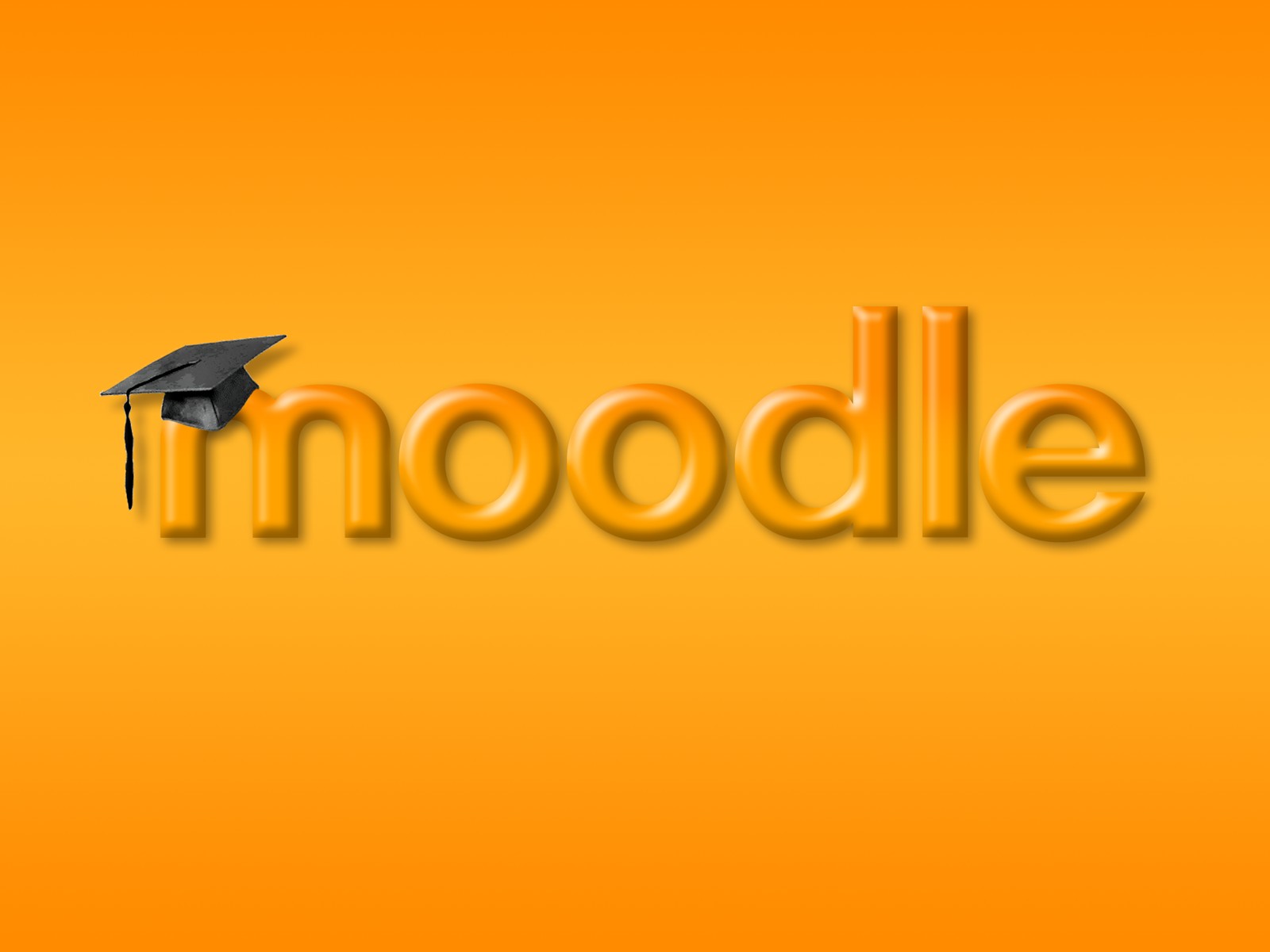 I strongly believe that modern education must have the on-line component. I am lucky to work for a school which is trying to implement Moodle in the curriculum. I am describing my experience, problems and suggested solutions here.
I strongly believe that modern education must have the on-line component. I am lucky to work for a school which is trying to implement Moodle in the curriculum. I am describing my experience, problems and suggested solutions here.



















